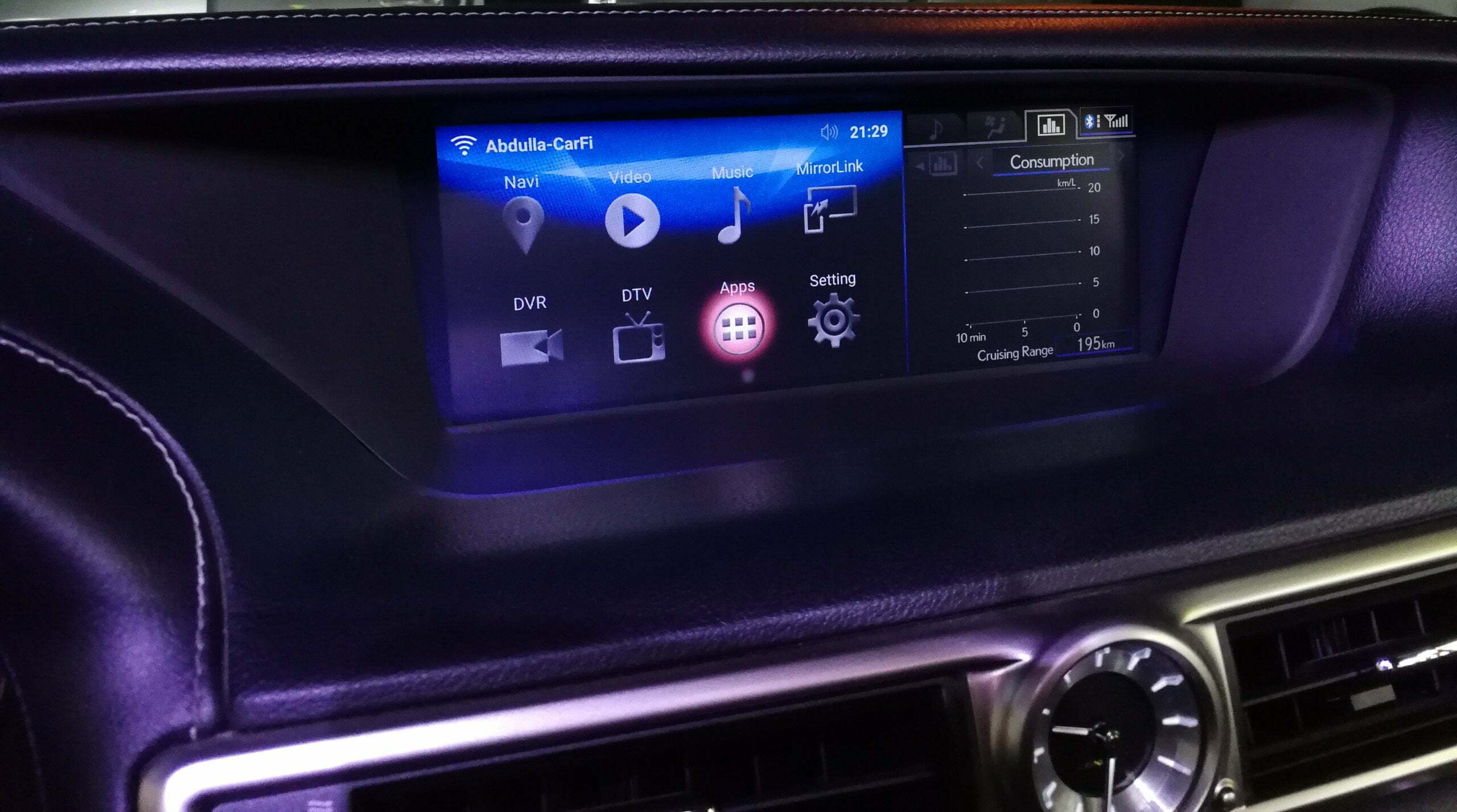LEXUS ANDROID MULTIMEDIA INTERFACE IS ES GS LS LC RX UX NX 2013+ 8GB RAM 128GB STORAGE
240.000 BHD inc. VAT
In stock
Support Optional Function:
- USB ADAS/DVR. (Function: Support track reminder, recording playback. This function must use our factory special ADAS. )
- Carplay & Android Auto. (You can choose our wireless carplay dongle, or use your usb carplay dongle.)
- Cameras or 360 panorama cameras ( We not sell cameras. If you want install the cameras, you can buy the cameras which with AV Input and install it by yourself. )
- DTV box (We not sell DTV box. If you want to install, you can buy which with AV output.)
- TV box (We not sell TV box. If you want to install, you can buy which with AV output.)
- 3G dongle & 4G dongle (We not sell this module. But you can buy and connect to our USB cable for internet. )
- Headrest (We not sell heardrest. If you want to install, you can buy which with AV output.)
Android Configuration | |||
Resolution: | 800X480 and 1280X480(8/10.25/12.3”) | Display: | LVDS Digital |
SYSTEM: | Android OS11.0 | RAM: | 8GB |
ROM: | 128GB | CPU MODEL: | Qualcomm Snapdragon |
WIFI: | Yes | BT: | Yes |
MirrorLink: | Android and IOS 13 | Play Store: | Yes |
Youtube: | Yes | Hexa Core | 1.2GHz |
Hardware Configuration | |||
TF Card : | Maps (the product will not come with TF card) | ||
Android sound: | Original car | ||
Navi Sound: | Need to add small speakers | ||
AV IN: | DTV and AV1 | ||
V OUT: | V and V1 | ||
Camera: | Front/Left/Rear/Right(guideline and radar ) | ||
Use Operation: | Touchpad / touch | ||
Special Function | |||
MCU and APP Update: | Connect WIFI Using Internet | ||
Cold start Time: | 40 seconds | ||
Hot Start: | 6 seconds | ||
Sleep: | Yes(Loop 5 times) | ||
Sleep memory: | Remember Last APP in parking | ||
Installation Method: | Plug and Play | ||
Day and Night mode: | AUTO | ||
Safe Driving: | Driving automatically closes video image(4S VER) | ||
Support | split screen | ||
Switching Method | |||
Switch Mode1:(recommend) | In radio or other screen select AUX automatically switch android(Image and sound) | ||
Switch Mode2: | Use panel media button to cycle through Switch | ||
Switch Mode3: | Use steering wheel MODE button to cycle through switch | ||
Switch Mode4: | Use original car radio or other screen: Long press the off phone button for 3 seconds to switch Android | ||
Switch Mode5: | Use the meter to select AUX to enter automatically | ||
Switch Mode6: | Use original car voice button to say open AUX. | ||
Body Multimedia Control | |||
Microphone: | Use original car | ||
Steering Wheel: | Support up and down song, Vol | ||
Forced Reset: | MODE and Up Song(Long press 5 seconds) | ||
Original Car BT in Android: | Incoming call ID only display 10 seconds and then it will automatically return to Android current APP. | ||
A/C DISP | Support in the Android interface display | ||
Speed Control: | Add CAM 20 km Effective | ||
Related
| Weight | 1.5 kg |
|---|---|
| Dimensions | 33 × 25 × 11 cm |
| Add-on | No Carplay, With Carplay |
Related products
Android Interface
CarPlay AI Box Convert to Android Multimedia interface with Netflix , YouTube, Google Play